Guide to Purchasing BIT4K Token
Learn how to purchase the BIT token in a few simple steps.
Steps to Buy BIT Token
1. Connect Your Wallet
Download the Trust Wallet app and connect your wallet following the instructions in the image below.

2. Purchase BNB
Ensure you have BNB in your wallet to swap BNB for BIT on PancakeSwap.

3. Access PancakeSwap
Go to PancakeSwap and connect your Trust Wallet to begin the swap.
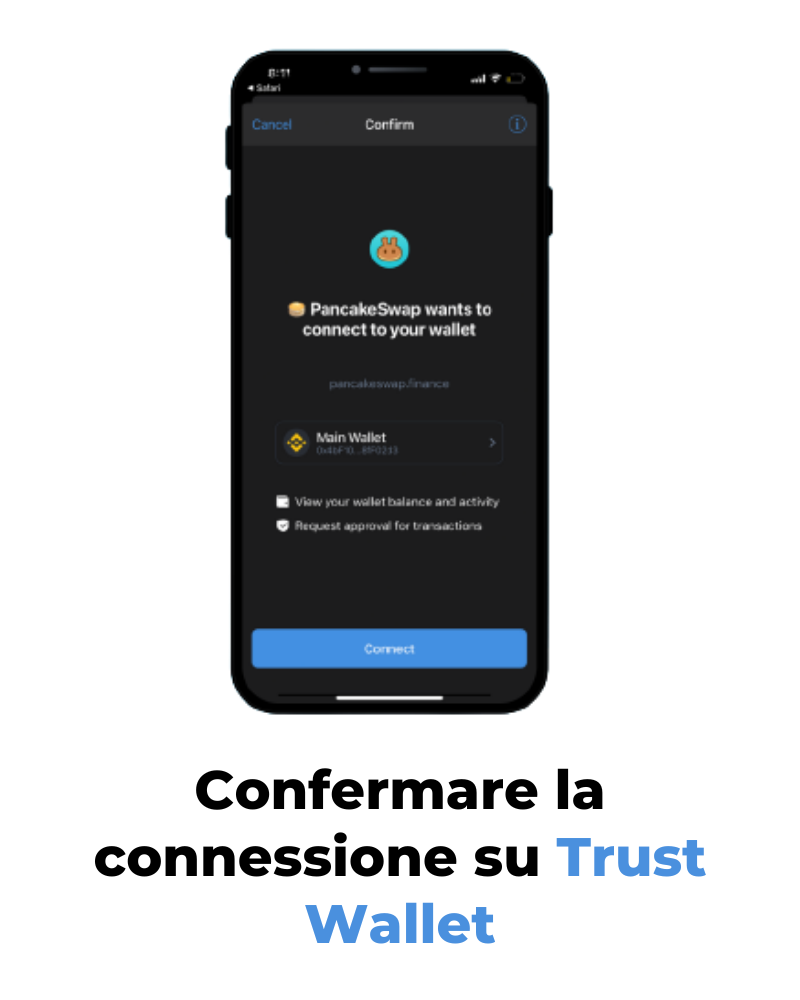
4. Select BIT
Enter the BIT token address in the search field: 0x2a91d79e6e14b0a00dd4256d7c57e1d714c85f82 and confirm.

5. Set Slippage
Set the slippage value between 1% and 5% to ensure the transaction completes successfully.

6. Complete the Purchase
You are now ready to swap BNB for BIT. Confirm the transaction and check your wallet.
Guida per l’acquisto del token BIT4K
Scopri come acquistare il token BIT in pochi semplici passaggi.
Passaggi per Acquistare il Token BIT
1. Collega il Wallet
Scarica l’app Trust Wallet e collega il tuo wallet seguendo le istruzioni nell’immagine qui sotto.

2. Acquista BNB
Assicurati di avere BNB nel tuo wallet per poter scambiare BNB con BIT su PancakeSwap.

3. Accedi a PancakeSwap
Vai su PancakeSwap e collega il tuo Trust Wallet per iniziare lo scambio.
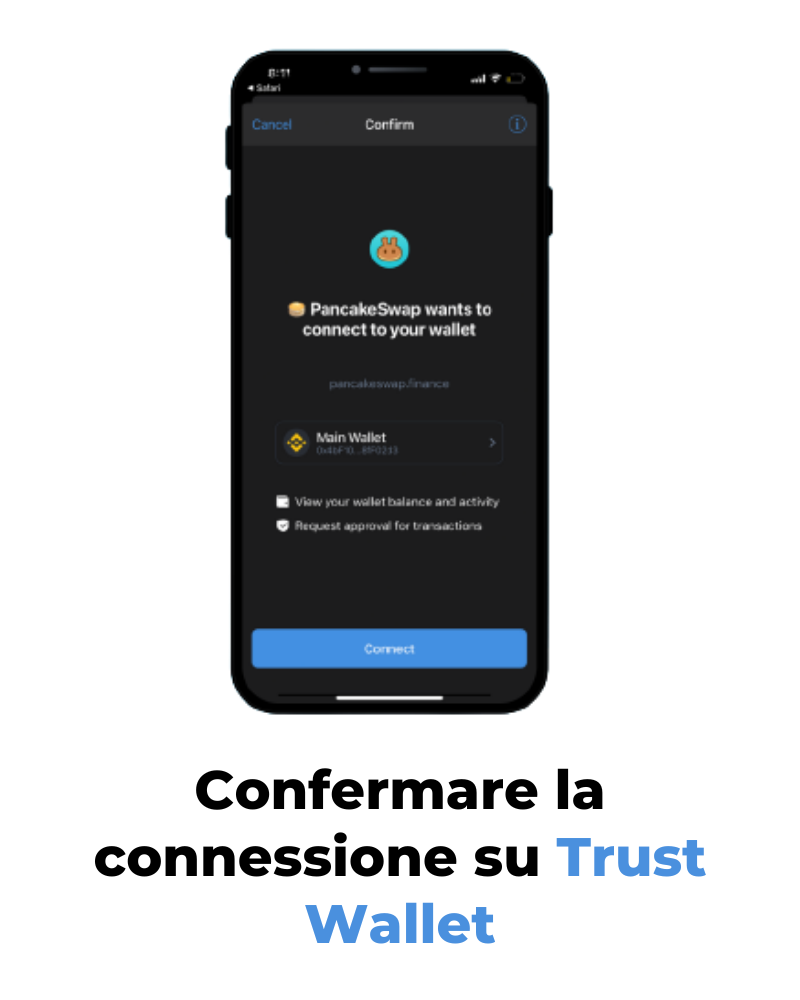
4. Seleziona BIT
Inserisci l’indirizzo del token BIT nel campo di ricerca: 0x2a91d79e6e14b0a00dd4256d7c57e1d714c85f82 e conferma.

5. Imposta lo Slippage
Imposta il valore di slippage tra 1% e 5% per garantire che la transazione venga completata.

6. Completa l’Acquisto
Ora sei pronto per scambiare BNB con BIT. Conferma la transazione e verifica nel tuo wallet.
🌟 #BIT4K Airdrop is LIVE! 🌟
🎉 You can win up to 100,000 $BIT tokens!
Join us in building a greener future through blockchain and innovation.
How to participate:
1️⃣ Add $BIT to your CoinMarketCap Watchlist and give it a thumbs-up (green hand):
View on CoinMarketCap.
2️⃣ Follow @BIT4KCommunity on X.
3️⃣ Share the official post about the airdrop with the hashtag #BIT4K and tag @BIT4KCommunity.
4️⃣ Join our Telegram channel: https://t.me/BIT4KtokenCommunity.
5️⃣ Complete this form: Fill out the form here.
🌍 Why Join?
Support blockchain-powered sustainability.
Help reduce carbon emissions with refurbished electronics.
Be part of the BIT4K E-Circular Project, tracking impact on the blockchain.
📌 Important Details:
Contract Address: 0x2a91d79e6e14b0a00dd4256d7c57e1d714c85f82
Learn More: www.bit4k.com/guide
🚀 Tokens will be distributed after Dec 31, 2024.
Secure your spot now in this eco-friendly blockchain revolution!
#BIT4K #Airdrop #BIT #Sustainability #Blockchain #Bitcoin
